Navigating the world of web development can sometimes feel like walking through a maze. As you travel down this digital path, you may encounter various error codes that signal something has gone awry. Among these, the 422 error code stands out with its unique implications and challenges.
Understanding what a 422 error code means is crucial for developers and users alike. Unlike more familiar errors such as 404 or 500, which signify missing pages or server issues respectively, the 422 status indicates that your request was well-formed but could not be processed due to semantic errors. This subtle distinction can make all the difference in diagnosing problems effectively.
Join us as we delve deeper into the nuances of this specific error code. We’ll explore its meaning, common causes, troubleshooting steps, and how it compares to other prevalent error codes on your website’s journey toward optimal performance. Whether you’re a seasoned developer or simply curious about web functionality, understanding these differences will empower you to tackle any coding challenge head-on!
What is an Error Code?
Error codes are essential messages that communicate issues between a client and a server. They serve as indicators, revealing when something has gone wrong during web interactions.
When you visit a website or interact with an application, your request travels to the server. If everything works smoothly, you receive the desired response. However, if there’s a hiccup—like missing files or server overload—you encounter an error code.
These codes typically consist of three-digit numbers accompanied by specific explanations. Some codes indicate minor problems while others reflect significant failures that require immediate attention.
Understanding these error messages is vital for both users and developers alike. For end-users, they highlight what went wrong; for developers, they offer insights necessary for troubleshooting and improving user experience on their platforms.
Understanding 422 Error Codes
The 422 error code, known as “Unprocessable Entity,” is part of the HTTP status codes. It indicates that the server understands the request’s syntax but finds semantic issues with it.
This code often arises in web applications using APIs. When data sent to the server fails validation rules, a 422 error can occur. For instance, if a user submits an incomplete form or uses invalid input types.
Unlike other errors like 404 (Not Found) or 500 (Internal Server Error), which signal broader problems, a 422 focuses on specific content-related errors. This specificity helps developers pinpoint exactly what went wrong.
Understanding this distinction aids both users and developers in troubleshooting effectively. By recognizing when they encounter a 422 error, users can adjust their inputs while developers can refine their application’s logic and validation processes for smoother interactions.
Common Causes of 422 Errors
422 errors often arise from issues related to the request data sent to a server. This means that while the server understands the request, it cannot process it due to semantic errors.
One common cause is invalid or incomplete data in a form submission. If required fields are missing or contain improper formats, you might encounter this error.
Another reason could be incompatible file types being uploaded. When a user attempts to send files that don’t meet specified criteria, the server may reject them entirely.
Additionally, conflicts between client-side validations and server-side expectations can lead to 422 errors. This misalignment prevents successful processing of requests as intended by developers.
API interactions frequently trigger these codes when parameters fail to align with defined schemas. Miscommunication between frontend and backend systems can complicate matters even further.
How to Troubleshoot and Fix 422 Errors
When you encounter a 422 error code, the first step is to analyze the request. Check if all required fields in your API call are filled out properly.
Next, review the data format. Ensure that it adheres to the expected structure. Mismatched types or formats can easily trigger this error.
Look for any validation rules set by your application. Sometimes, constraints like minimum or maximum values may not be met, causing issues.
Testing with different inputs can help identify what’s wrong. Experimenting often reveals what needs correction without overwhelming changes.
If you’re still stuck, consult the documentation related to your API or web service. It often provides insights into common pitfalls and solutions specific to 422 errors.
Don’t hesitate to reach out for support from community forums or technical teams familiar with your application’s architecture.
Comparison to Other Common Error Codes (404, 500, etc.)
When discussing error codes, the 422 error code stands out for its specificity. Unlike the well-known 404, which indicates a page not found, a 422 error signals that the server understands the request but cannot process it due to semantic issues.
Then there’s the 500 Internal Server Error. This is more general and can arise from various server-side problems. It doesn’t offer much insight into what went wrong, leaving users guessing.
The 403 Forbidden error also differs significantly. It tells users they don’t have permission to access a resource, rather than indicating an issue with their submitted data like in a 422 scenario.
Understanding these distinctions helps clarify how different errors affect user experience and troubleshooting efforts across websites. Each code carries its own implications for developers and users alike.
Importance of Addressing 422 Errors
Addressing 422 errors is crucial for maintaining a smooth user experience. These errors indicate that the server understands the request but cannot process it due to semantic issues. Users may feel frustrated when they encounter such problems, which can lead to site abandonment.
A website riddled with 422 errors risks losing credibility and trust among its audience. This can affect brand reputation significantly. Customers expect seamless interactions; any hiccup could drive them toward competitors.
From an SEO perspective, search engines prioritize websites that provide clear pathways and efficient handling of requests. Failing to resolve these error codes might hinder your site’s visibility in search results.
Furthermore, repetitive encounters with 422 errors can negatively impact conversion rates. If users can’t complete their desired actions on your site, you’re likely missing out on potential sales or engagements.
Prioritizing the resolution of these issues enhances functionality and fosters a positive relationship between users and your platform.
Causes of 422 Errors
422 errors arise when the server understands the request but cannot process it due to semantic issues. This often indicates a problem with the data being sent.
One common cause is invalid input from users. For example, if a form has fields that require specific formats or values, any deviation can trigger this error.
Another reason could be missing required parameters in an API request. If essential information isn’t provided, the server can’t carry out the command.
Additionally, conflicts between client and server expectations may lead to 422 errors. When expected data types don’t match what’s received, trouble follows.
Validation failures on the server side can also result in these codes. Implementing robust checks is crucial for preventing these miscommunications.
How to Fix and Avoid 422 Errors
To fix and avoid 422 errors, start by validating the data sent to the server. Ensure that all required fields are filled correctly and adhere to specified formats.
Utilize tools or libraries for data validation in your application. They can catch issues before they reach the server.
Additionally, review API documentation thoroughly. Understanding how endpoints expect data can help prevent mistakes during implementation.
Implement robust error handling in your code. This will allow you to capture specific issues and respond appropriately without causing user frustration.
Regularly test your applications using automated scripts that simulate various scenarios. This proactive approach helps identify potential problems early on.
Keep software components up-to-date. Outdated frameworks might not handle requests efficiently, leading to unnecessary errors like 422 appearing more frequently than they should.
Impact of 422 Errors on Websites and Users
The impact of 422 errors can be significant for both websites and their users. When a user encounters this error, it indicates that the server understands the request but cannot process it due to semantic issues. This can lead to frustration and confusion.
For website owners, frequent occurrences of 422 errors can signal underlying problems with data validation or API requests. If not addressed promptly, these issues may drive users away, resulting in lost traffic and potential revenue.
Users expect seamless interactions online. A persistent 422 error disrupts their experience and erodes trust in the site’s reliability. First impressions matter; repeated errors could lead them to seek alternatives.
Additionally, search engines take note of user experiences when ranking sites. High bounce rates from unresolved errors may negatively affect SEO performance over time. Engaging content means little if users can’t access it properly because of technical glitches like these.
Conclusion
Understanding the 422 error code is crucial for both developers and users. Recognizing its unique characteristics helps differentiate it from other common error codes like 404 or 500. By knowing what leads to these errors and how to troubleshoot them, you can minimize disruptions on your website.
Addressing a 422 error effectively not only improves user experience but also enhances the overall performance of your site. With proper strategies in place, such as validating inputs and implementing robust backend logic, you can avoid these issues altogether.
Staying informed about various error codes ensures that you’re prepared to handle any situation that may arise. This proactive approach ultimately contributes to a smoother digital experience for everyone involved.
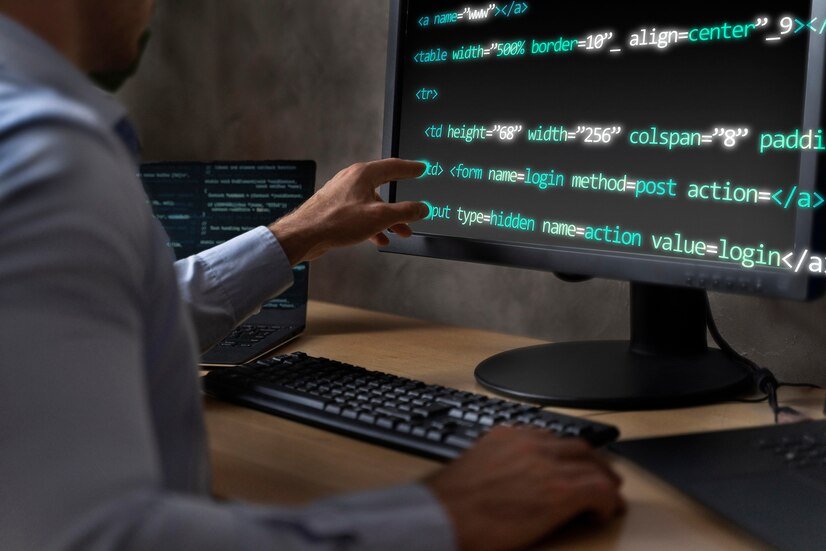
Leave a Reply