Imagine you’re in the midst of an online gaming session, and suddenly, your connection drops. Frustrating, right? Or perhaps you’re trying to access a security camera feed remotely but can’t seem to get through. This is where port forwarding comes into play. It’s a powerful tool that can significantly enhance your online experience by enabling smooth connections for various applications.
But what exactly is port forwarding? How does it work behind the scenes? And more importantly, how can it benefit you as an internet user? Let’s dive deep into the world of port forwarding and discover how this simple technique can unlock a new level of connectivity for your devices. Whether you’re streaming video content or hosting game servers, understanding port forwarding could be the key to optimizing your digital life.
What is Port Forwarding?
Port forwarding is a networking technique that directs traffic from the internet to a specific device on your local network. Think of it as an address system for online data. When you send out requests, they travel through various routes before reaching their destination.
In simpler terms, port forwarding opens up pathways, allowing external devices or users to communicate directly with your internal network services. This process typically involves configuring your router settings to specify which ports should be open and where incoming data packets should go.
This practice is particularly beneficial for gaming, remote desktop access, and hosting servers. By facilitating direct connections between the outside world and designated devices within your home or office network, port forwarding enhances performance and accessibility in ways standard configurations cannot achieve.
How does Port Forwarding work?
Port forwarding directs external internet traffic to specific devices within your local network. When a device, like a gaming console or server, requests data from the internet, it uses specific ports.
Your router acts as a gatekeeper. It listens for incoming requests on those ports and forwards them to the designated device based on pre-set rules.
Each port corresponds to different types of online services. For example, gaming might use one port while web browsing uses another.
This process allows users outside your home network to connect directly with an internal service without compromising security.
By configuring port forwarding in your router’s settings, you can specify which IP addresses should receive which data packets. This makes communication smoother and enhances performance for activities like online gaming or remote access applications.
Benefits of Port Forwarding
Port forwarding offers several advantages that can significantly enhance your online experience. It allows you to run servers, enabling seamless access for users outside your local network. This is particularly useful for gamers hosting multiplayer games or businesses running web applications.
Another benefit is improved performance. By directing traffic specifically to certain devices, port forwarding reduces latency and speeds up data transfer rates. This means less lag during intense gaming sessions or smoother streaming of high-definition content.
Security also plays a role in the benefits of port forwarding. You can configure your router to restrict access only to specific ports, providing an added layer of defense against unauthorized connections while still allowing necessary external traffic.
Additionally, it facilitates remote access capabilities. With proper configuration, you can connect to devices like security cameras or file servers from anywhere in the world—an essential feature for those who travel frequently or work remotely.
Setting up Port Forwarding on your router
Setting up port forwarding on your router can seem daunting, but it’s a straightforward process.
Start by accessing your router’s settings. Open a web browser and enter the router’s IP address, usually found on the device itself or in its manual. Log in using your credentials.
Once inside, navigate to the port forwarding section. This area might be labeled differently depending on your router model—look for terms like “Virtual Server” or “Applications.”
Next, you’ll need to input specific details: the internal IP address of the device you want to forward ports to, along with the external and internal ports you wish to open. Each entry should align with what application or service you’re configuring.
Save your changes and restart your router if necessary. Test whether port forwarding works correctly by using online tools designed for this purpose; they can verify if ports are open as intended.
Common Issues and Troubleshooting Tips
Port forwarding can sometimes lead to frustrating issues. One common problem is the inability to connect to a specific device or application. Double-check your router settings and ensure you’re using the correct IP address.
Another issue could stem from firewall settings. These security measures may inadvertently block connections. Adjusting these settings can often resolve connectivity problems.
Additionally, if you’re experiencing slow performance, consider checking for firmware updates on your router. Outdated software might hinder port forwarding efficiency.
If all else fails, restarting both your router and the target device can help reset any lingering issues. Sometimes, a fresh start is all you need for everything to function properly again.
Don’t overlook consulting online forums or support communities where fellow users share similar experiences and solutions that could guide you toward fixing any glitches with ease.
Other Ways to Improve Your Online Experience
Improving your online experience goes beyond just port forwarding. Consider upgrading your internet plan. A higher bandwidth can significantly enhance speed and reduce lag.
Using a wired connection instead of Wi-Fi can also make a difference. Ethernet connections typically provide more stability and faster speeds, especially for gaming or streaming.
Another option is to change your DNS settings. Switching to a public DNS service like Google or Cloudflare may lead to quicker page loads and improved security.
Regularly updating your router’s firmware is crucial as well. This ensures you have the latest features and security patches, enhancing both performance and safety.
Explore the use of VPNs for added privacy while browsing. They not only protect your data but can also help bypass regional restrictions on content access.
Troubleshooting Common Issues
When dealing with port forwarding, issues can arise. Start by checking your router settings. Ensure the ports you’ve configured are correct and match those required by your applications.
Sometimes, firewall settings can block incoming connections. Make sure to review both your router’s firewall and any software firewalls on your devices.
If you’re still having trouble, verify that the device you’re trying to connect to is powered on and connected to the network. A simple reboot of both the device and the router can often resolve glitches.
Additionally, double-check your IP address assignments. If it’s set to dynamic instead of static, changes in IP addresses could disrupt connectivity.
Consult online forums or guides specific to your hardware for tailored advice from users who faced similar challenges. Engaging with community resources can provide fresh insights into resolving persistent problems.
Alternatives to Port Forwarding
If port forwarding isn’t a viable option for you, consider using a VPN. A Virtual Private Network creates a secure tunnel between your device and the internet. This can enhance security while providing access to remote servers without altering router settings.
Another alternative is using UPnP (Universal Plug and Play). This protocol allows devices on the same network to discover each other automatically. While it simplifies connectivity, be cautious as it might expose your network to security vulnerabilities.
For gaming enthusiasts, services like Hamachi can create virtual LANs over the internet. This tool simulates local area networks, allowing players to connect seamlessly without complex configurations.
Cloud gaming platforms offer an entirely different approach. These services run games remotely and stream them directly to your device. They eliminate the need for any specific port adjustments altogether while delivering high-quality experiences from anywhere with decent bandwidth.
Conclusion
Port forwarding serves as a vital tool for optimizing your online experience. By directing specific traffic from the internet to designated devices within your home network, it enhances connectivity for various applications like gaming and remote access.
Understanding how port forwarding works allows you to take control of your digital environment effectively. The benefits are clear: improved performance, better security options, and enhanced access capabilities make it worth considering.
Setting up port forwarding on your router might seem daunting at first, but with some guidance, it’s manageable even for those who aren’t tech-savvy. Remember that common issues can arise during this process; however, troubleshooting is usually straightforward.
Additionally, exploring other methods to improve your online experience can complement or serve as alternatives to port forwarding. Enhancements in Wi-Fi coverage or using VPNs could also be part of the solution depending on individual needs.
With all these points in mind, embracing port forwarding may just transform how you use the internet today and into the future.
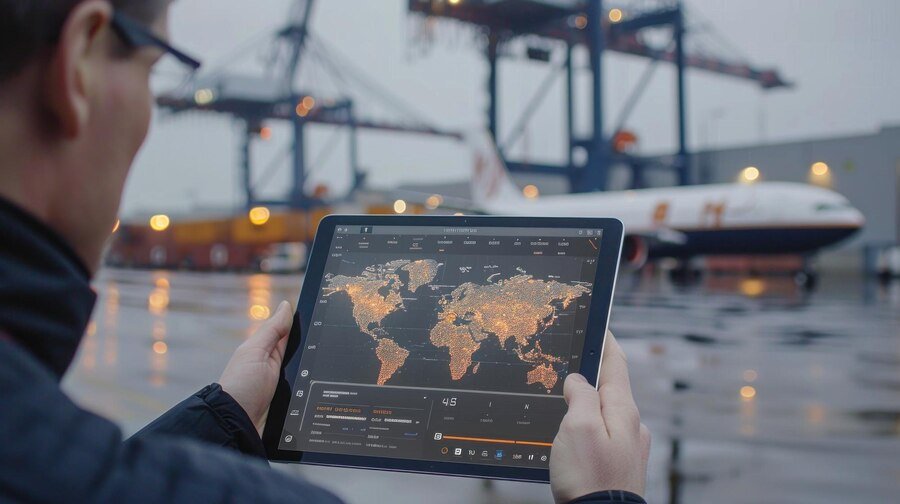
Leave a Reply