Introduction to 406 Not Acceptable Errors
Have you ever encountered a frustrating message while browsing the web, one that simply reads “406 Not Acceptable”? If so, you’re not alone. This error can pop up when least expected and leave you scratching your head in confusion. The 406 error indicates that the server cannot produce a response matching the criteria set by your client request. Essentially, it means something isn’t quite right between your browser and the website’s server.
But don’t let this cryptic code ruin your day! Understanding what causes these errors is key to finding effective solutions. Whether you’re just trying to access a favorite site or manage an online business, knowing how to tackle these issues can save time and reduce stress. Let’s dive into the common culprits behind 406 errors and explore some practical fixes that will help you get back on track with minimal fuss.
Common Causes of 406 Errors
406 Not Acceptable Errors can arise from various issues. One common cause is content negotiation problems. This happens when the server cannot provide a response that matches the media type requested by the client.
Another frequent trigger is misconfigured headers. If your request includes specific headers like `Accept` or `Content-Type`, and these don’t align with what the server supports, you might see this error pop up.
Sometimes, outdated software plays a role too. When web applications or APIs are not updated, they may lead to compatibility issues that result in 406 errors.
Additionally, incorrect URL parameters can also contribute to this problem. If you’re trying to access content with unsupported formats or types indicated in the URL, the server will respond accordingly with an error message.
Any inconsistencies in .htaccess configurations can provoke unexpected behavior on your site leading to unwanted errors for users.
Solution 1: Clearing Browser Cache and Cookies
Clearing your browser cache and cookies is often the first step in resolving a 406 error. Over time, these files can become outdated or corrupted, leading to conflicts when accessing websites.
To clear your cache, go into your browser settings. You’ll typically find this option under “Privacy” or “History.” Once there, select the option to delete cached images and files.
Don’t forget about cookies. These small pieces of data store information about your browsing habits but can also cause issues if they’re not updated regularly.
After you’ve cleared both the cache and cookies, restart your browser for good measure. This simple action may resolve that frustrating 406 error quickly and efficiently, allowing you to access content without any roadblocks.
Solution 2: Checking for Server Issues
Server issues can often trigger a 406 error. When the server cannot process your request due to configuration problems, this can lead to undesirable results.
Start by checking the server logs. They provide valuable insights into any underlying problems affecting performance. Look for any unusual entries that could indicate malfunctions or misconfigurations.
Sometimes, temporary outages occur. A quick ping test can help determine if the server is reachable and responsive. If it’s down, waiting it out might be necessary.
If you have access, verify settings on your web server software like Apache or Nginx. Misconfigured MIME types may also play a role in generating errors.
Consider reaching out to your hosting provider as well. They possess tools and expertise that can diagnose deeper issues quickly. Getting their input could save you time and frustration while navigating through these challenges.
Solution 3: Reviewing .htaccess File
The .htaccess file plays a crucial role in web server configurations. It helps manage various settings, including redirects, access control, and more. If you encounter a 406 error, it’s essential to review this file carefully.
Start by checking for any incorrect rewrite rules or directives that might be causing the issue. A small typo can lead to significant problems. Make sure that the syntax is correct and that there are no conflicting rules present.
Additionally, look for content negotiation settings within the .htaccess file. These dictate how servers respond based on client requests. Misconfigured headers could easily trigger a 406 error if they don’t match what your browser expects.
If you’re not comfortable making changes yourself, it may be wise to seek assistance from someone familiar with server configurations. Proper adjustments can resolve issues without disrupting site functionality.
Solution 4: Updating Software and Plugins
Outdated software and plugins can often lead to the vexing 406 error. When your website’s components aren’t up-to-date, compatibility issues arise. This can disrupt content negotiation between the server and client.
Regularly check for updates on all platforms you use. This includes your Content Management System (CMS), themes, and any installed plugins. Developers frequently release patches that not only add new features but also fix bugs that might cause errors.
It’s wise to create a backup before making any changes. If an update causes a problem, you’ll want to revert back quickly without losing anything important.
After updating, clear your browser cache again to remove old files that may still be lingering. Doing this ensures you’re accessing the latest version of your site without interference from outdated data.
Solution 5: Contacting the Website Owner
Sometimes, the quickest way to resolve a 406 error is to reach out directly to the website owner or administrator. They might not be aware of the issue affecting users.
Craft a polite message explaining what you encountered. Include details like the exact URL and any steps you took before encountering the error. This information can help them pinpoint the problem more efficiently.
Website owners often appreciate user feedback since it allows them to improve their site’s functionality. If they notice multiple reports about similar issues, they may prioritize fixing it.
Keep in mind that response times may vary. Some owners are proactive, while others may take longer due to various factors such as workload or resources available for maintenance. Patience is key when waiting for their reply.
Solution 6: Using a Different Browser or Device
Sometimes, the simplest fix for a 406 error is switching your browser or device. Different browsers interpret web content in unique ways. What doesn’t work on one might function perfectly on another.
If you’re using Chrome, try Firefox or Safari. Each has its quirks and capabilities that can impact how websites respond to requests.
Additionally, testing on a different device can yield surprising results. A smartphone may handle certain sites better than a laptop, or vice versa.
This method is quick and requires no technical expertise—just a few clicks away from potential relief from frustrating errors.
Give it a shot! You might find yourself browsing smoothly again without further complications.
Solution 7: Seeking Professional Help
When all else fails, it might be time to call in the experts. Seeking professional help can save you time and frustration.
Developers and IT specialists often have extensive experience with 406 errors. They understand the nuances that typical users may overlook. Their technical skills can identify underlying issues quickly.
A professional can also provide tailored solutions specific to your website’s configuration or hosting environment. This targeted approach is often more effective than generic fixes.
Additionally, they stay updated on industry trends and best practices, ensuring your site runs smoothly moving forward. Whether it’s a complex server issue or misconfigured settings, their expertise can make a significant difference.
Investing in professional assistance could ultimately enhance your site’s performance while alleviating stress for you as the user.
Check for Duplicate Content or URL Redirects
Duplicate content can confuse servers and lead to a 406 error. If your website has similar pages or posts, the server may struggle to determine which one to serve.
You should audit your site for duplicate entries. Tools like Copyscape or Siteliner can help identify issues quickly. Removing duplicates or consolidating them into a single post is usually effective.
URL redirects also play a role in this error. Incorrectly configured redirects can prevent access to the intended content, causing browsers to throw up that frustrating 406 message.
Check your site’s redirect rules carefully. Use tools such as Redirect Checker to ensure they function correctly and point users where they need to go without unnecessary complications.
By addressing these elements, you’re taking proactive steps towards resolving potential sources of the 406 error on your site.
Adjust File Permissions
File permissions can significantly affect how your server responds to requests. If they are not set correctly, you might encounter a 406 error when trying to access certain resources.
To adjust file permissions, use an FTP client or your hosting control panel. Look for the files associated with the website that’s throwing the error.
Common permission settings include 644 for files and 755 for directories. These settings allow users to read and execute but restrict write access appropriately.
Always double-check that sensitive files have stricter permissions in place. Misconfigured settings can lead not only to errors but also security vulnerabilities.
After adjusting file permissions, refresh your browser and see if the issue persists. This simple step often resolves unexpected behavior on websites without deep technical interventions.
Conclusion
When dealing with a 406 error, it can be frustrating and time-consuming. However, knowing the common causes and solutions can help you navigate these issues more effectively. From clearing your browser cache to checking server settings, each step plays an essential role in resolving this problem.
If you’re still experiencing difficulties after trying the suggested solutions, reaching out for professional assistance may be your best option. Understanding how content negotiation works and ensuring compatibility between clients and servers is key to preventing future occurrences of the 406 error.
Remember that technology is constantly evolving, so staying updated on software and plugin versions will also minimize complications down the road. Whether you’re a casual user or running a business website, addressing these errors swiftly keeps everything running smoothly for both yourself and your visitors.
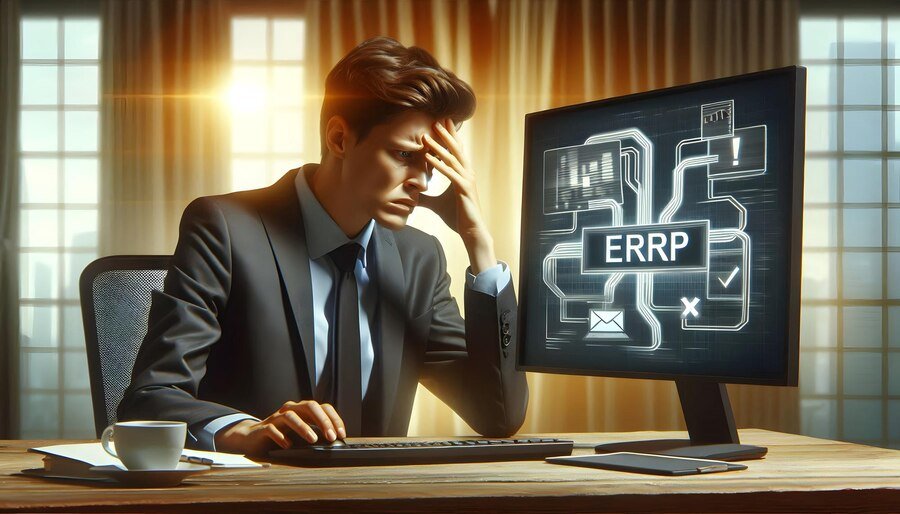
Leave a Reply